Apps
Best Mobile Cleaning Apps to Boost Your Phone’s Performance
Boost speed and storage with the best mobile cleaning apps. Discover top tools for Android & iOS!
Advertisement
Speed Up, Clean, and Protect Your Mobile Device

Mobile cleaning apps can help optimize your phone by freeing up space, improving speed, and even providing antivirus protection.
They are valuable tools for keeping your device running smoothly and extending its lifespan.
In this article, we’ll explore the best mobile cleaning apps available, detailing their main features, compatibility, and pricing.
No matter if you’re using Android or iOS, you’ll find the right tool to keep your phone in top shape.
Best Mobile Cleaning Apps for Android and iOS
Before we explore the top picks, it’s important to know what makes a great cleaning app.
The right tool will boost your phone’s performance, free up space, and protect your data — all without slowing things down.
1. CCleaner
CCleaner is a trusted name in the world of PC optimization, and its mobile version is just as impressive.
- Key Features: Junk cleaner, app manager, battery optimizer, system monitor
- Compatibility: Android, iOS
- Price: Free with in-app purchases
CCleaner helps remove cached files, clean download folders, and delete browsing history.
It also shows which apps drain your battery and lets you stop background processes to improve performance.
For users concerned about privacy, CCleaner offers tools to wipe call logs and SMS histories.
2. Avast Cleanup
Avast Cleanup is developed by the well-known antivirus company Avast, giving it an edge in trustworthiness.
- Key Features: Advanced cleaning, photo optimizer, RAM booster, battery saver
- Compatibility: Android, iOS
- Price: Free trial, premium plan available
Avast Cleanup analyzes your storage, recommends files for removal, and optimizes photo size without compromising quality.
It also extends battery life by stopping power-draining apps.
Integration with Avast’s security tools offers an extra layer of protection.
3. Norton Clean
Norton Clean comes from the cybersecurity giant Norton, famous for its antivirus solutions.
- Key Features: Junk remover, cache cleaner, residual file cleaner, app manager
- Compatibility: Android, iOS
- Price: Free
Norton Clean scans for residual files left by deleted apps and clears cached files.
Its intuitive interface makes it easy to use, even for beginners.
The app manager feature helps you uninstall bloatware, freeing up precious space.
4. All-In-One Toolbox
All-In-One Toolbox lives up to its name, offering more than 30 tools in one app.
- Key Features: Cache cleaner, CPU cooler, file manager, battery saver
- Compatibility: Android
- Price: Free with optional premium features
Beyond basic cleaning, All-In-One Toolbox offers a CPU cooler to prevent overheating.
It includes a file manager, app uninstaller, and even a boot speedup tool.
This is perfect for users who want a comprehensive solution.
Why Use Mobile Cleaning Apps?
Mobile cleaning apps offer more than just extra storage space. They improve your device’s speed, extend battery life, boost security, and keep your phone performing at its best.
- Free Up Storage Space: Apps like CCleaner and Norton Clean clear cache, junk files, and unnecessary downloads, making room for photos, videos, and apps you actually need.
- Improve Speed and Performance: By shutting down background processes and freeing up RAM, apps like Avast Cleanup enhance speed and responsiveness. This is especially useful for gaming or running demanding applications.
- Extend Battery Life: Battery optimization features in All-In-One Toolbox and Clean Master help identify and stop power-hungry apps, reducing the need for frequent charging.
- Enhance Security: Several cleaning apps, including Clean Master, come with antivirus engines that scan for malware, block suspicious activity, and safeguard your data.
How to Choose the Right Cleaning App
With so many options available, it’s important to select the right app for your needs.
- Check Compatibility: Not all apps support both operating systems. For example, Norton Clean works only on Android, while Avast Cleanup is available for Android and iOS.
- Compare Free and Paid Versions: Free apps usually have ads or limited features. Premium versions, like Avast Cleanup Pro, remove ads and unlock advanced tools for deeper cleaning and optimization.
- Review Key Features: Decide what you need most—whether it’s antivirus protection, CPU cooling, battery optimization, or basic junk cleaning. Apps like All-In-One Toolbox cater to users seeking multiple tools in one.
- Prioritize Trustworthy Brands: Sticking with reputable developers like Avast, Norton, or Piriform (CCleaner) ensures that you’re using secure, reliable software without risking malware or privacy issues.
Additional Tips to Keep Your Phone Clean
In addition to using cleaning apps, you can take several steps to keep your device clutter-free.
Regularly uninstall unused apps to free up space. Clear your browser’s cache and cookies to improve browsing speed.
Back up photos and videos to cloud services like Google Photos or Apple iCloud to save storage.
Finally, reboot your phone once a week to clear temporary files and refresh system performance.
These simple practices, combined with a reliable cleaning app, will keep your smartphone running like new.
Are Mobile Cleaning Apps Safe?
A common concern is whether these apps are safe to use.
When downloaded from official sources like Google Play Store or Apple App Store, apps from reputable companies are generally secure.
Before installing, check user reviews and permissions requested by the app. Avoid apps that ask for excessive access, such as contacts or SMS, unless absolutely necessary.
By sticking to trusted names like Avast, Norton, and CCleaner, you can minimize risks and maximize performance.
Final Recommendation: Don’t Miss Our Guide to Photo Recovery Apps
If you’re interested in further optimizing your device, don’t miss our next article on the best apps to recover deleted pictures.
These tools can help you retrieve lost memories and keep your photo library safe, even after accidental deletion or system crashes.
It doesn’t matter if you’ve lost photos due to a factory reset, storage failure, or accidental deletion — these apps can make a huge difference in recovering valuable files.
Be sure to check it out and safeguard your precious memories!

Best Apps to Recover Deleted Pictures
Learn how to restore lost memories and get your photos back now!
Trending Topics

Badoo: Discover and Connect with New People in #{city}
Discover how Badoo connects millions through features like profile verification, video chat, and more. Find out why it's a top dating app!
Keep Reading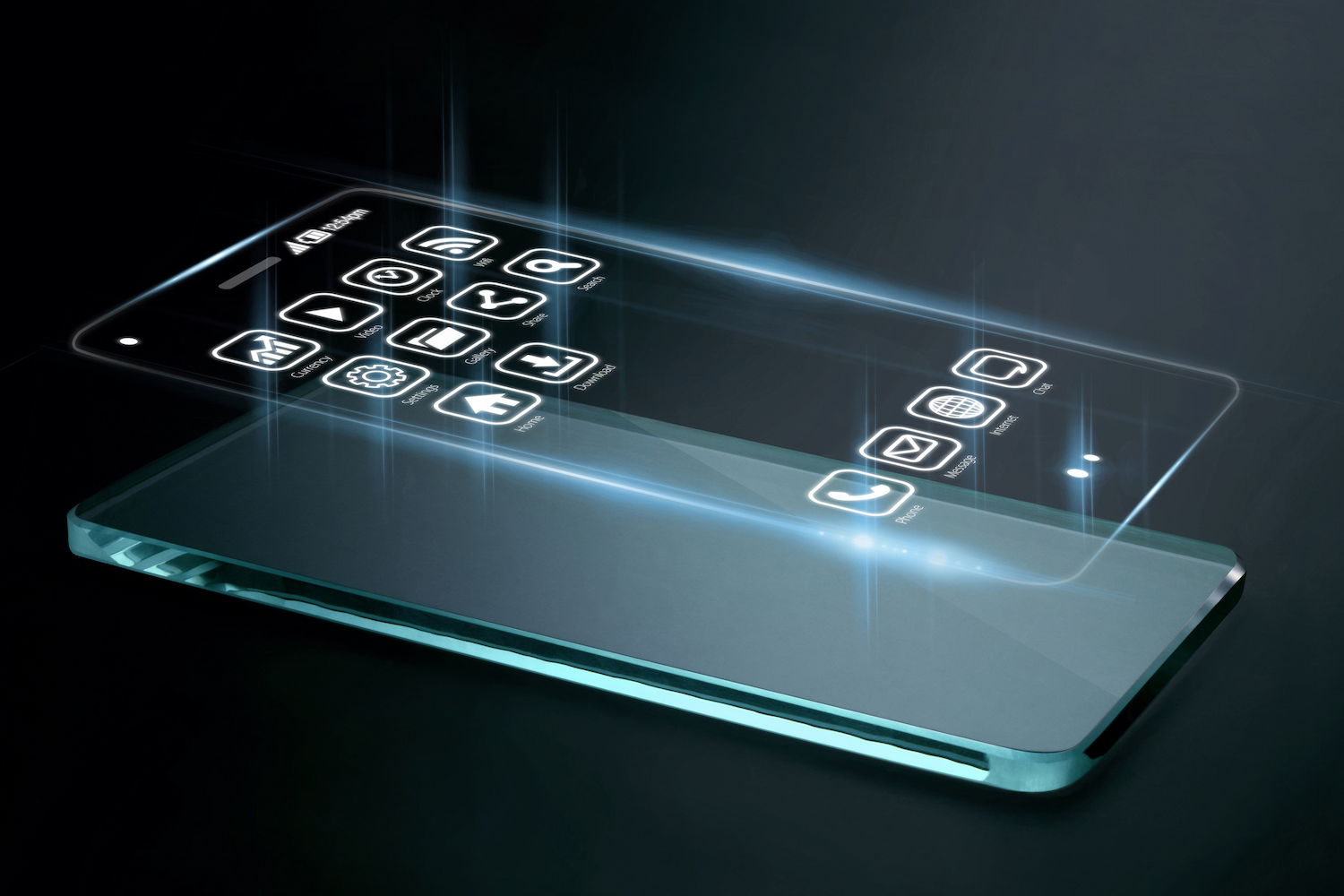
The Evolution of Mobile Apps: From Snake Game to AI Assistants
Uncover the evolution of mobile apps through key trends, from gaming roots to AI-powered tools that now drive how we live and work.
Keep Reading
Best Dating Apps for Seniors: Finding Love After 50
Explore the best dating apps for seniors over 50 and find meaningful connections in your golden years.
Keep ReadingYou may also like

Best Apps to Recover Deleted Pictures: Easy Solutions
Discover the best apps to recover deleted pictures easily. Learn how to restore lost memories and get your photos back now!
Keep Reading
Why Self-Paced Courses Are Perfect for Busy Professionals
Master new skills with self-paced courses that fit into your schedule, helping you stay motivated and apply learning to real-world challenges.
Keep Reading
The Impact of Certification Courses on Career Advancement
Advance your career with certification courses that align with your goals, boost skills, and provide tangible results for professional growth.
Keep Reading
