Apps
Best Apps to Recover Deleted Pictures: Your Ultimate Guide
Regain lost photos in minutes! These powerful apps help you recover deleted pictures easily, keeping your memories secure and stress-free.
Werbung
Bring Back Lost Photos Easily and Safely

Losing photos can be frustrating. Accidental deletion or technical issues often result in lost images, creating unnecessary hassle and stress.
Fortunately, technology offers solutions. There are excellent apps designed to recover deleted pictures quickly and safely, for both Android and iOS.
In this article, we’ll explore the best apps to restore lost photos, highlight their key features, and help you choose the ideal tool for your needs.
Top Apps to Recover Deleted Pictures
Below are some of the most reliable apps that can recover deleted pictures. Each offers unique functionalities to make the process simple and effective.
1. DiskDigger Photo Recovery
DiskDigger is highly popular among Android users thanks to its deep scan capabilities. Even if you accidentally format your memory card, DiskDigger can often recover your files.
Key features:
- Recovers photos from internal memory and SD cards.
- Offers a basic scan and a deep scan mode.
- Allows you to upload recovered files directly to Google Drive, Dropbox, or email.
Kompatibilität:
- Android only.
Preise:
- Free basic version.
- Pro version available with additional features.
2. Dr.Fone – Data Recovery
Dr.Fone is well known for its wide compatibility and intuitive interface. It’s an all-in-one tool, making it perfect if you need to recover more than just photos.
Key features:
- Retrieves photos, videos, contacts, and more.
- Works with broken devices or those stuck in recovery mode.
- Supports both internal storage and external memory.
Kompatibilität:
- Android and iOS.
Preise:
- Free trial available.
- Paid version unlocks full recovery features.
3. EaseUS MobiSaver
EaseUS MobiSaver is reliable and user-friendly. Its preview option is a standout feature, letting you verify files before restoring them.
Key features:
- Recovers deleted photos, contacts, messages, and more.
- Supports quick scan and deep scan.
- Allows preview before recovery.
Kompatibilität:
- Android and iOS.
Preise:
- Free version with limited recovery.
- Paid version for full features.
4. Dumpster
Dumpster is a proactive solution. Instead of deep scans, it acts as a safeguard, catching deleted photos immediately for quick recovery.
Key features:
- Functions like a recycle bin for your smartphone.
- Restores photos instantly without deep scanning.
- Allows cloud storage backup for extra safety.
Kompatibilität:
- Android only.
Preise:
- Free with ads.
- Premium version available.
5. iMyFone D-Back
iMyFone D-Back is a lifesaver for iPhone users, especially when backups are missing or incomplete.
Key features:
- Recovers lost photos from iPhone, even without backup.
- Supports recovery from WhatsApp and other apps.
- Works with damaged or lost devices.
Kompatibilität:
- iOS only.
Preise:
- Free trial.
- Paid plan unlocks all recovery features.
How Do Photo Recovery Apps Work?
Photo recovery apps function as powerful file recovery software, scanning your device’s internal and external storage—whether on Android, iPhone, Mac, or Windows—to locate deleted photos that are still recoverable because they haven’t been overwritten yet.
These data recovery tools typically offer two main types of scans:
- Quick Scan: This fast scan is ideal for recovering recently deleted photos. It’s perfect for smartphones, SD cards, and digital cameras but may miss older or hidden files, especially on Mac and Windows PC systems.
- Deep Scan: A comprehensive, slower scan that explores deeper sectors of your storage. It’s recommended for recovering older photos, lost files from formatted drives, or even photos from corrupted storage devices, making it popular in professional data recovery services.
Once your deleted photos are identified, these apps often let you restore them directly to your gallery or save them to cloud backup services like Google Drive or iCloud, ensuring enhanced data security and long-term protection.
Are Photo Recovery Apps Really Effective?
The effectiveness of photo recovery apps depends on several important factors. Understanding these can help set realistic expectations when attempting to retrieve lost photos.
Key factors include:
- Time elapsed: The sooner you start the recovery process after deletion, the higher the chances of success. Waiting too long reduces recovery potential.
- Storage condition: If your device has stored new data over the deleted photos, recovery becomes very difficult or even impossible.
- App quality: High-quality apps with deep scan technology, like Dr.Fone or DiskDigger, greatly enhance the likelihood of retrieving your lost pictures.
In general, acting quickly and using reputable recovery tools provides the best chance of successfully restoring your valuable photos.
Safety and Privacy Concerns
Using recovery apps involves scanning your device’s storage, which naturally raises privacy and security concerns. It’s essential to stay vigilant to protect your personal data.
To stay safe:
- Download from official sources: Always install apps via Google Play or the App Store. These platforms perform security checks to reduce risks.
- Check privacy policies: Carefully read the app’s privacy policy to understand what data is accessed, how it’s used, and whether it’s shared with third parties.
- Avoid risky apps: Never download apps from unknown websites or suspicious developers. These can misuse your data or install harmful malware.
Trusted apps like Dr.Fone, EaseUS, DiskDigger, and Dumpster have solid reputations for prioritizing user privacy and data protection.
Tips to Prevent Photo Loss in the Future
While recovery apps are incredibly handy in emergencies, prevention is always the smartest strategy. Taking a few simple steps can save you from future headaches.
Here are some useful tips:
- Use cloud backups: Enable automatic backup with services like Google Photos or iCloud. These tools keep your photos safe even if your device is lost or damaged.
- Regularly transfer photos: Make a habit of moving your photos to a computer, external hard drive, or secure cloud storage at regular intervals.
- Install a recycle bin app: Apps like Dumpster act as a safety net by keeping deleted photos in a temporary folder before they are permanently erased.
By being proactive, you significantly reduce the risk of losing important memories forever.
Abschluss
Losing photos can feel devastating, but thanks to powerful recovery apps, all may not be lost.
Whether you use Android or iOS, tools like DiskDigger, Dr.Fone, and Dumpster can help you recover your precious memories quickly.
Choose the app that best fits your device and recovery needs. Remember to act fast and keep your device’s storage safe from further data writing.
Want to have fun with your photos after recovering them? Check out our article on FaceApp to transform your images with incredible AI effects and filters!

FaceApp
Erfahren Sie alles über FaceApp, den KI-Fotoeditor, der Selfies mit Alterungseffekten, Geschlechtertausch und mehr neu definiert!
Trendthemen

Die besten mobilen Reinigungs-Apps zur Leistungssteigerung Ihres Telefons
Entdecken Sie die besten Apps zur mobilen Datenbereinigung, um Speicherplatz freizugeben, Ihr Telefon zu beschleunigen und die Sicherheit zu erhöhen. Finden Sie heraus, welche Tools wirklich den Unterschied machen!
Weiterlesen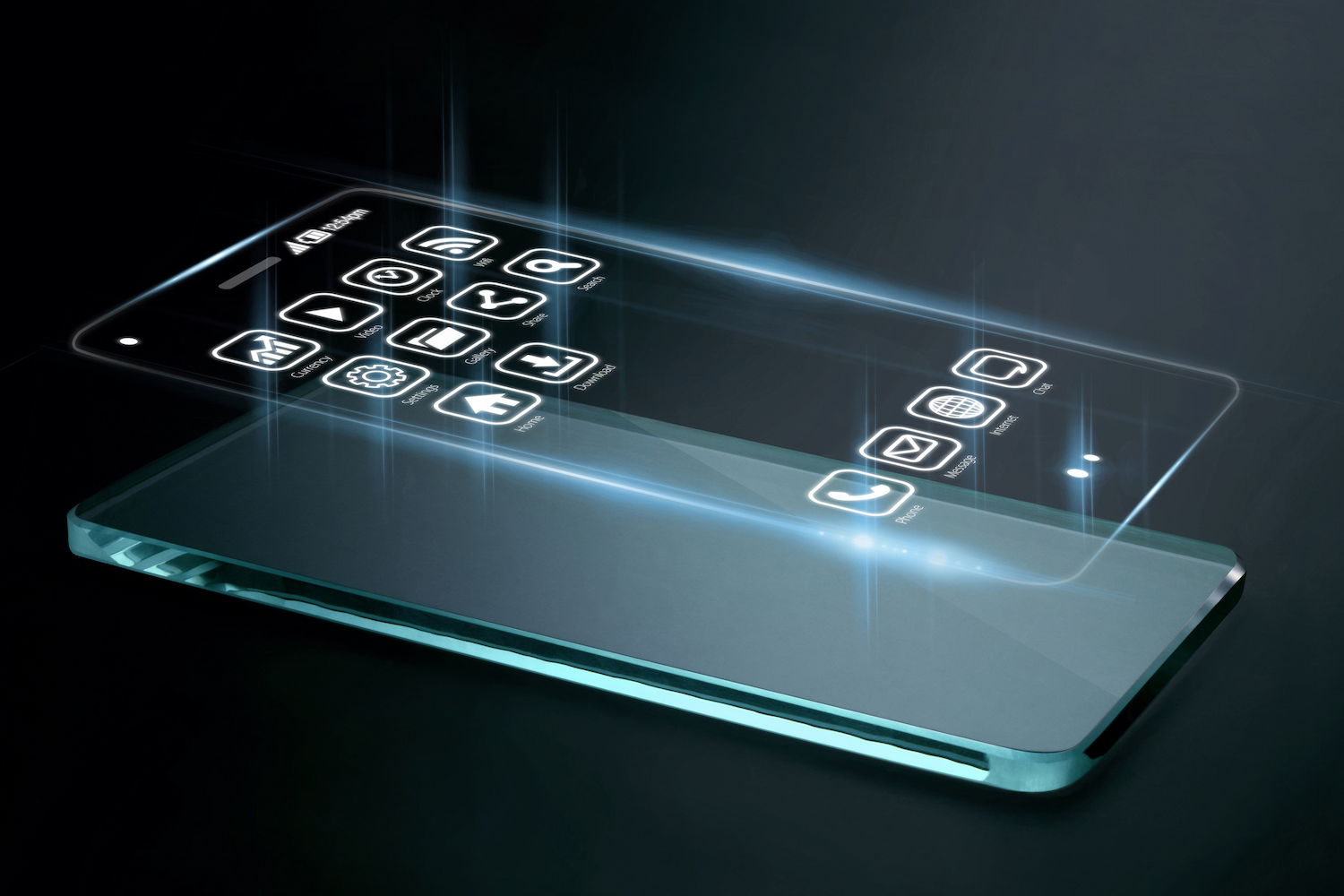
Die Entwicklung mobiler Apps: Vom Schlangenspiel zu KI-Assistenten
Entdecken Sie die Entwicklung mobiler Apps anhand wichtiger Trends, von den Wurzeln im Gaming bis hin zu KI-gestützten Tools, die heute unser Leben und Arbeiten bestimmen.
Weiterlesen
So erhalten Sie kostenlose RP in League of Legends (Leitfaden 2025)
Entdecken Sie echte, legale Möglichkeiten, in League of Legends kostenlos RP zu verdienen – ohne Hacks oder Betrug. Aktualisierter Leitfaden für 2025.
WeiterlesenDas könnte Ihnen auch gefallen

Facebook Dating: Lernen Sie den kostenlosen Konkurrenten von Tinder kennen
Entdecken Sie Facebook Dating, eine kostenlose Plattform für bedeutungsvolle Kontakte. Entdecken Sie die Funktionen und Vorteile in unserem neuesten Beitrag!
Weiterlesen
Die besten Home-Workout-Apps, um fit zu bleiben, ohne das Haus zu verlassen
Top-Workout-Apps für Zuhause – ganz ohne Fitnessstudio. Entdecken Sie die besten Apps für Ihre Fitnessziele und Ihr Trainingsprogramm.
Weiterlesen
So erhalten Sie kostenlose Skins in CS2 (keine Hacks, kein Risiko)
Möchten Sie kostenlose CS2-Skins? Dieser Leitfaden zeigt Ihnen die sichersten und legalsten Möglichkeiten, Ihr Inventar zu erweitern – ohne Hacks, ohne Risiko, ohne Rätselraten.
Weiterlesen
