Apps
How to Choose the Right App for Anything: A Complete Guide
This guide shows how to choose the right app by exploring trusted sources, warning signs, and tips to match apps with your daily needs.
Advertisement
Why choosing the right app matters more than ever

Every day, thousands of new apps hit the market. Some make your life easier, while others waste your time, invade your privacy, or even harm your device.
With so many options out there, knowing how to choose the right app has become a necessary skill.
Whether you’re using apps for productivity, health, dating, or entertainment, the wrong choice can lead to frustration—or worse, security risks.

Shein: How to Get Free Clothes
Learn how to receive free clothes from Shein through their Free Trial Center program and tips to increase your chances of winning!
A well-chosen app, on the other hand, can boost your routine and solve problems quickly.
That’s why this guide exists: to help you navigate the chaos and make smarter choices when downloading apps.
How to identify quality apps
Before you hit download, take a few minutes to evaluate the app. These signs help you separate the good from the bad:
- Ratings and reviews: Look for apps with at least 4 stars and hundreds (or thousands) of reviews. Read what real users are saying—especially recent feedback. If many people complain about bugs, crashes, or false promises, it’s a red flag.
- Number of downloads: High download numbers suggest popularity and reliability. However, don’t dismiss newer apps entirely—just be more cautious and look for early user feedback.
- Design and usability: Apps that are clean, modern, and easy to navigate are often well-maintained. If the screenshots show outdated interfaces or confusing layouts, expect a clunky experience.
- Update frequency: Apps that are updated regularly are usually safer and more functional. Frequent updates mean the developers are active and care about user experience.
- Requested permissions: Pay attention to what the app asks for. A weather app needing access to your contacts or camera is suspicious. Stick with apps that only request what’s truly necessary.
Free, freemium, or paid? Understanding app models
Many users download an app without checking how it really works—or what it might cost later.
Here’s what to keep in mind:
- Free apps often rely on ads for revenue. They can be useful, but may bombard you with pop-ups, limit features, or sell data. Make sure you’re comfortable with those trade-offs.
- Freemium apps give you access to basic features for free, with optional upgrades. They’re great for testing if an app fits your needs before investing. Just be aware of in-app purchases and subscription traps.
- Paid apps typically offer a full experience upfront—no ads, more tools, and better support. These are ideal when you need reliability and advanced features without interruptions.
💡 Pro tip: Always read the pricing section in the app store. Some “free” apps charge after a short trial period.
Choosing the right app for your needs
Your goals should guide your decision. A top-rated app won’t help if it’s not made for what you need.
Here’s how to choose based on common categories:
- Productivity: If you’re looking to organize tasks, manage your schedule, or collaborate remotely, go for apps that sync across devices, integrate with calendars, and offer widgets. Look for clean interfaces and offline access.
Popular picks: Notion, Todoist, Google Keep - Health and wellness: For fitness, sleep, or mental health, prefer apps that offer personalized plans, real-time tracking, and integration with wearables. Bonus points if they include expert guidance.
Examples: MyFitnessPal, Headspace, Flo - Photography and editing: Great apps should offer intuitive controls, filters, and export options. Look for features like background removal, batch editing, and easy sharing to social media.
Go-to tools: Lightroom, CapCut, Canva - Dating: Choose apps with robust security features, identity verification, and filters that match your values and preferences. Read user reviews about safety and real-life success stories.
Examples: Bumble, Hinge, Badoo, Coffee Meets Bagel
Always focus on features that align with your real usage—not just what’s trending.

Badoo Dating App
Discover how Badoo connects millions through features like profile verification, video chat, and more!
What to avoid: signs an app might be bad or risky
Some apps seem fine at first glance but can be harmful, annoying, or even dangerous. Be on the lookout for these warning signs:
- Flood of ads from the first screen: Apps overloaded with ads usually care more about monetization than user experience.
- Suspicious permissions: If a flashlight app wants access to your microphone or messages, that’s a red flag. Never grant unnecessary access.
- Poor grammar or broken UI: Spelling errors, pixelated buttons, or bad English often mean low-quality development—or worse, scams.
- Few downloads and no reviews: A lack of user feedback makes it hard to trust. New apps aren’t always bad, but proceed with caution.
- Hidden fees and unclear terms: Be wary of apps that ask for payment without explanation or auto-renew subscriptions without consent.
Trust your instincts. If something feels off, skip it.
Best sources to discover good apps
You don’t need to rely only on the app stores. These platforms and communities help you find hidden gems and reliable recommendations:
- Tech blogs and websites: Platforms like The Verge, Android Authority, and TechCrunch regularly publish curated app lists and in-depth reviews.
- YouTube reviewers: Content creators test apps in real scenarios and highlight pros, cons, and comparisons—making your choice easier.
- Reddit communities: Subreddits like r/AndroidApps and r/iOSApps share honest user experiences, hacks, and suggestions.
- Curated app lists: Sites like Product Hunt and AppAdvice highlight new and trending apps with user voting and comments.
- Friends and colleagues: Word-of-mouth is still powerful. Ask people who have similar needs which apps they trust and use daily.
Exploring outside the stores often leads to better, more niche solutions.
How to test an app before committing
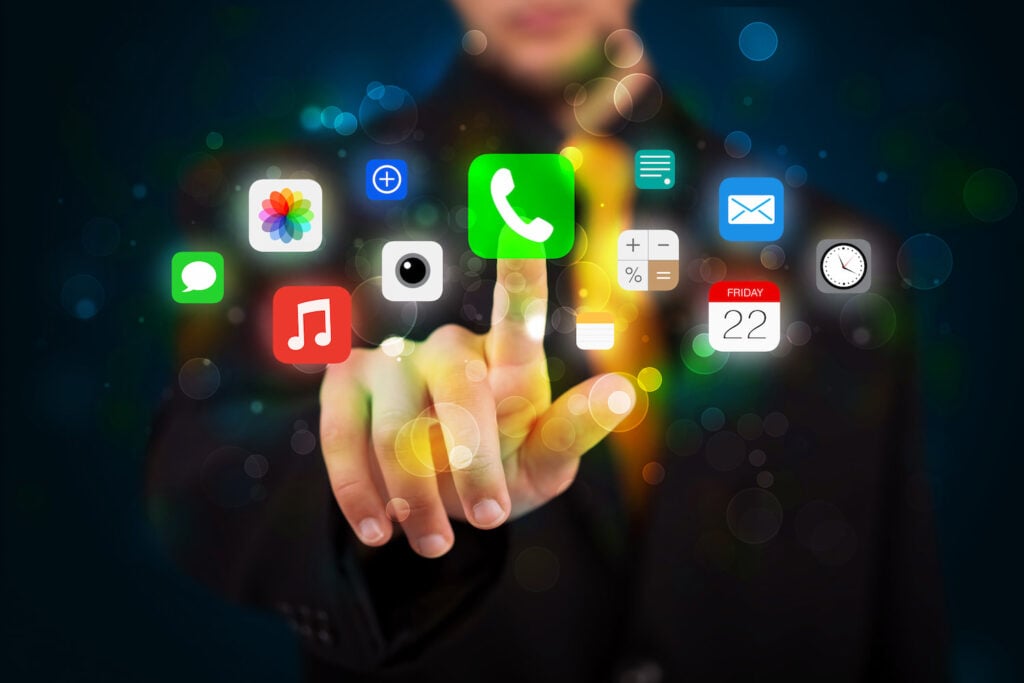
Even after choosing an app, give it a trial run before fully relying on it. Here’s how to do a smart test:
- Set a short trial period: Use the app for a few days to see how it fits into your routine. Does it solve your problem without becoming a hassle?
- Try competitors at the same time: Download 2–3 similar apps and compare key features like speed, ads, and ease of use.
- Monitor performance: Is the app draining your battery or slowing your phone? Check data usage and battery impact in your settings.
- Watch for hidden limits: Some apps seem great until you hit a wall—like storage limits, watermarks, or locked features. Test these before committing.
- Decide if it replaces your current app: Don’t keep redundant apps on your phone. If it’s not better than what you already use, delete it.
The goal is to make the app earn a place on your home screen.
Final checklist: how to choose the right app
Before installing any app, run through this quick checklist:
✅ Does it have solid reviews and enough user feedback?
✅ Has it been updated in the last few months?
✅ Is the interface clean and user-friendly?
✅ Are the permissions logical and safe?
✅ Does the pricing model make sense?
✅ Does it solve your specific need better than others?
✅ Did you test it against alternatives?
If you answered yes to most of these, you’ve likely found the right app.
Conclusion: Smart choices lead to better experiences
The app world is huge and growing every day. But you don’t have to feel lost in the crowd.
By learning how to choose the right app, you protect your data, save time, and improve your digital life. Use this guide as your go-to tool for every new download.
And if you’re ready to explore the best app suggestions for editing your photos, don’t miss our curated guide to the top photo editing apps available today.

Best Photo Editing Apps
Explore the best photo editing apps available today, each offering unique tools and features to elevate your images.
Trending Topics

Shein: How to Get Free Clothes with These Simple Steps
Learn how to receive free clothes from Shein through their Free Trial Center program and tips to increase your chances of winning!
Keep Reading
Why Self-Paced Courses Are Perfect for Busy Professionals
Master new skills with self-paced courses that fit into your schedule, helping you stay motivated and apply learning to real-world challenges.
Keep Reading
Best Hair Makeover Apps: Try Hair Changes in Real Time
Discover top hair makeover apps to try styles and colors virtually with stunning realism. No salon needed!
Keep ReadingYou may also like

How to Get Shein Coupons: Best Tips and Strategies
Unlock Shein coupon strategies to save more on your fashion finds! Learn how to get, use, and optimize coupons for big discounts.
Keep Reading
Take the next few minutes to relax your mind and body
Discover the benefits of daily meditation and how just a few minutes can reduce anxiety, improve focus, and restore balance.
Keep Reading
How to Use Courses to Explore New Career Opportunities
Explore career opportunities with online courses tailored to your goals, helping you gain practical skills and confidence for the next step.
Keep Reading