Aplicativos
Melhores aplicativos de férias para editar fotos de Natal e Ano Novo
Transforme suas fotos de férias em memórias inesquecíveis com esses aplicativos de edição fáceis de usar.
Anúncios
Crie memórias inesquecíveis de férias com edições criativas!
Imagine capturar a magia do Natal e do Ano Novo e, em seguida, aprimorá-la com apenas alguns toques. Esses aplicativos realçam o melhor de cada foto festiva, adicionando brilho e charme natalino.
Com recursos como filtros de feriados, adesivos temáticos e molduras personalizadas, esses editores facilitam a criação de imagens com aparência pessoal e profissional.
Capture a magia das festas em cada foto!
Crie fotos que você vai querer compartilhar com todos usando filtros, texto e molduras que capturam perfeitamente o espírito natalino.
Transforme suas fotos de férias com aplicativos de edição incríveis
Descubra os aplicativos essenciais para fazer com que suas memórias de férias durem!
1. Canva
Compatibilidade: Android e iOS
O Canva é amplamente conhecido por sua versatilidade como aplicativo de design gráfico e é perfeito para criar lindas imagens de feriados.
Ele oferece uma grande variedade de modelos, planos de fundo e elementos com temas festivos, como adesivos e molduras.
Não importa se você está criando um cartão de Natal ou uma postagem chamativa de Ano Novo para as redes sociais, o Canva tem tudo o que você precisa.
Como editar fotos de Natal com o Canva:
- Abra o aplicativo e selecione um modelo de feriado ou comece do zero.
- Carregue suas fotos de Natal ou Ano Novo.
- Arraste e solte elementos como adesivos, molduras ou ícones de feriados na sua foto.
- Use a ferramenta de texto para adicionar uma mensagem e escolha entre dezenas de belas fontes.
- Salve e compartilhe sua criação com amigos e familiares!
A simplicidade do Canva o torna ideal para iniciantes, mas sua variedade de recursos também o torna o favorito dos editores mais experientes.
2. Picsart
Compatibilidade: Android e iOS
O Picsart é um poderoso editor de fotos com foco em criatividade e diversão. É um aplicativo ideal para adicionar efeitos divertidos, combinar imagens e criar edições incríveis.
O aplicativo também utiliza IA para aprimorar recursos de edição, facilitando a aplicação de efeitos complexos e o refinamento de imagens.
No Natal e no Ano Novo, o Picsart se destaca com sua vasta coleção de adesivos festivos, molduras e filtros que podem transformar qualquer foto em uma obra-prima festiva.
Como editar fotos de Ano Novo com o Picsart:
- Abra o Picsart e carregue sua foto.
- Toque na opção “Adesivos” e procure por elementos de Natal ou Ano Novo.
- Coloque os adesivos na imagem, ajustando o tamanho e a posição conforme necessário.
- Tente adicionar filtros para dar à sua foto um efeito suave e brilhante.
- Salve sua foto e compartilhe nas suas redes sociais!
O PicsAart é ideal para quem gosta de experimentar e ser criativo. Com tantas opções disponíveis, você pode transformar suas fotos de férias em composições artísticas.
3. Fotor
Compatibilidade: Android e iOS
Fotor é um poderoso aplicativo de edição de fotos que combina simplicidade e ferramentas de edição robustas.
Ele é conhecido por seus filtros e efeitos de alta qualidade, o que o torna uma escolha popular para melhorar fotos rapidamente.
Durante as festas de fim de ano, o Fotor costuma apresentar efeitos e elementos especiais para ajudar você a criar fotos festivas sem esforço.
Como criar uma colagem de Natal com o Fotor:
- Abra o Fotor e selecione a opção “Colagem”.
- Escolha um layout e carregue suas fotos de férias.
- Arraste suas fotos para o layout e ajuste-as conforme necessário.
- Adicione adesivos festivos, como enfeites de Natal ou fogos de artifício de Ano Novo.
- Aplique um filtro para dar à sua colagem uma aparência consistente e refinada.
- Salve e compartilhe sua criação!
O Fotor é perfeito para usuários que buscam um equilíbrio entre funcionalidade e facilidade de uso. É rápido, intuitivo e oferece todas as ferramentas necessárias para que suas fotos de férias se destaquem.
4. YouCam Perfeito
Compatibilidade: Android e iOS
O YouCam Perfect é conhecido por suas ferramentas de beleza, mas também tem uma coleção impressionante de adesivos, molduras e modelos com temas natalinos.
Este aplicativo é ideal para quem ama selfies e quer incrementar suas fotos com efeitos fofos e festivos.
Com o YouCam Perfect, você pode criar fotos impressionantes de Natal e Ano Novo em apenas alguns passos.
Como usar o YouCam perfeitamente para selfies de férias:
- Abra o aplicativo e tire uma selfie ou carregue uma foto da sua galeria.
- Toque em “Molduras” e selecione um tema de Natal ou Ano Novo.
- Adicione adesivos, como chapéus de Papai Noel ou luzes natalinas, à sua foto.
- Use as ferramentas de beleza para melhorar seu visual ou aplique um filtro festivo.
- Salve sua foto e compartilhe-a instantaneamente!
O YouCam Perfect é ideal para criar selfies divertidas e festivas com apenas alguns toques. É fácil de usar e perfeito para quem quer criar belas fotos com temas natalinos.
O que você deve procurar em um aplicativo de edição de fotos?

Ao escolher um aplicativo de edição de fotos para fotos de Natal e Ano Novo, considere os seguintes recursos:
- Adesivos e modelos com temas de feriados: Procure aplicativos que ofereçam elementos sazonais, como árvores de Natal, flocos de neve ou fogos de artifício de Ano Novo.
- Filtros e efeitos: Escolha aplicativos que permitem aplicar efeitos para iluminar suas imagens, ajustar cores ou adicionar um brilho festivo.
- Criadores de colagens: Perfeito para exibir várias fotos de reuniões de férias em uma única moldura.
- Facilidade de uso: Opte por aplicativos com interfaces intuitivas que permitam que você edite e compartilhe suas fotos rapidamente.
Como escolher o melhor aplicativo de edição para você?
Com tantos aplicativos de edição de fotos disponíveis, escolher o ideal pode ser uma tarefa árdua. Para encontrar o aplicativo perfeito para as suas fotos de férias, considere os seguintes pontos:
- Identifique suas necessidades de edição: Determine se você precisa de edições rápidas com adesivos e filtros ou ferramentas mais avançadas para ajustes detalhados.
- Nível de habilidade: Escolha um aplicativo fácil de usar para iniciantes ou opte por um mais complexo se você tiver experiência em edição de fotos.
- Conjunto de recursos: Procure recursos como edição de camadas, ajustes de iluminação, remoção de fundo e efeitos personalizáveis.
- Compatibilidade: Certifique-se de que o aplicativo funcione perfeitamente no seu dispositivo (Android ou iOS) e tenha todos os recursos disponíveis para seu sistema operacional.
- Conteúdo com tema de feriado: Confira adesivos de Natal e Ano Novo, filtros festivos e modelos temáticos para dar às suas fotos aquele toque sazonal perfeito.
Ao manter esses fatores em mente, você pode facilmente selecionar o melhor aplicativo de edição para fazer suas fotos de férias realmente brilharem!
Pronto para explorar mais? Confira os melhores aplicativos para editar fotos!
Esses quatro aplicativos — Canva, PicsArt, Fotor e YouCam Perfect — oferecem uma variedade de recursos para ajudar você a editar suas fotos de Natal e Ano Novo sem esforço.
Quer você queira criar colagens festivas, adicionar adesivos divertidos ou aplicar efeitos impressionantes, há um aplicativo aqui para cada necessidade.
Quer explorar mais opções? Confira nossa lista completa dos melhores aplicativos para edição de fotos!

Melhores aplicativos de edição de fotos
Explore os melhores aplicativos de edição de fotos disponíveis hoje, cada um oferecendo ferramentas e recursos exclusivos para elevar suas imagens.
Em Alta

Como solicitar um reembolso na Shein
Saiba quando e como solicitar um reembolso na Shein. Siga este guia passo a passo para evitar problemas comuns com reembolsos e simplificar o processo.
Continue lendo
Picsart: Crie fotos incríveis em minutos
Picsart: um aplicativo poderoso para criar fotos e vídeos impressionantes. Liberte sua criatividade com ferramentas de IA, filtros e recursos profissionais.
Continue lendo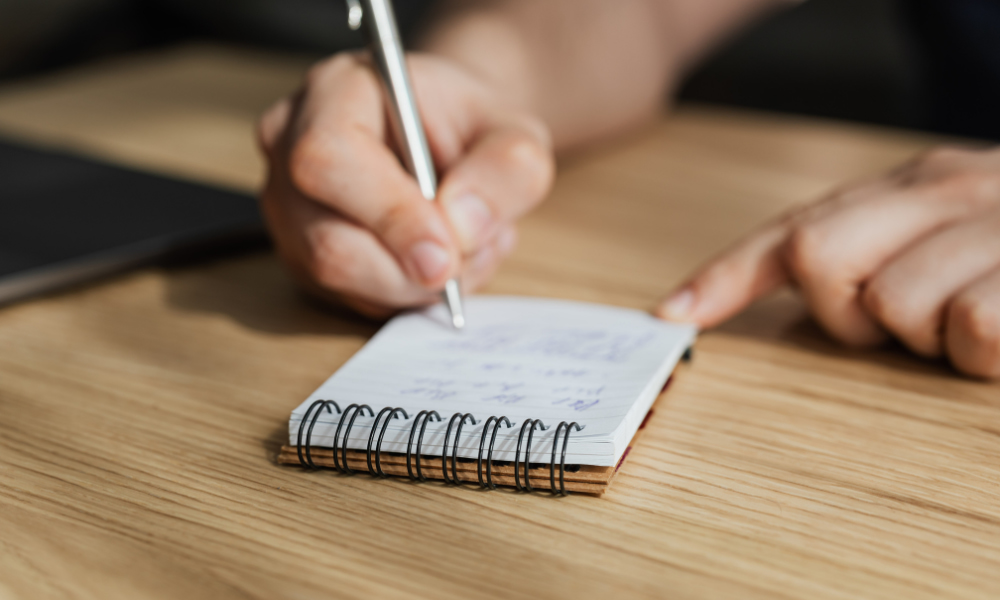
Como combinar cursos online com educação tradicional para obter resultados reais
Aprimore sua formação combinando cursos online com aulas presenciais para um desenvolvimento de habilidades flexível e eficaz, além de uma compreensão mais profunda.
Continue lendoVocê também pode gostar

Como obter RP grátis em League of Legends (Guia 2025)
Descubra maneiras reais e legítimas de ganhar RP grátis em League of Legends sem hacks ou golpes. Guia atualizado para 2025.
Continue lendo
FaceApp: transforme suas fotos e revele seu melhor visual
Saiba tudo sobre o FaceApp, o editor de fotos com IA que está redefinindo as selfies com seus efeitos de envelhecimento, trocas de gênero e muito mais!
Continue lendo
Como usar cursos para explorar novas oportunidades de carreira
Explore oportunidades de carreira com cursos online personalizados para seus objetivos, que ajudam você a adquirir habilidades práticas e confiança para o próximo passo.
Continue lendo
